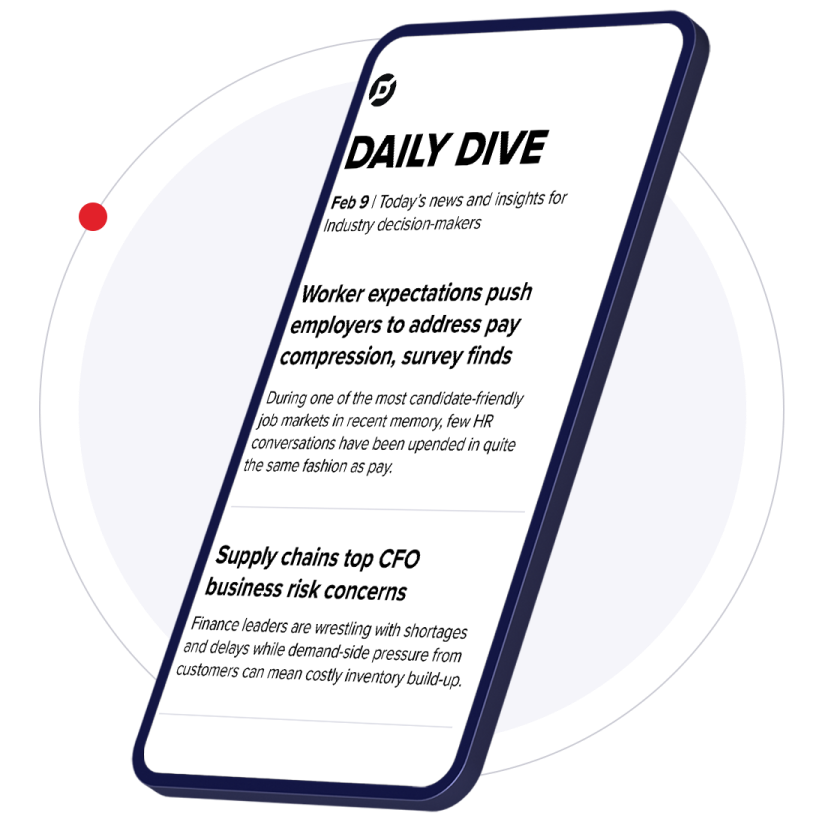Employees’ accessibility needs are as diverse as the workforce itself. As such, there’s no one-size-fits-all model: Employers must be strategic and take a holistic approach, empowering teams throughout the organization to prioritize accessibility in their projects and policies.
This means different things for different teams. For example, workplace operations teams help build more accessible office spaces, while people teams ensure job seekers and employees get the accommodations they need to thrive.
The IT team can join in the accessibility effort by building and maintaining a tech stack that helps all employees do their best work. To procure any product or service for company use (e.g. Google Apps or Miro), IT’s first step should be to request an Accessibility Conformance Report (ACR) based on VPAT (Voluntary Product Accessibility Template), which in turn is based on WCAG 2.x AA — a set of principles requiring that products are perceivable, operable understandable and robust.
When it comes to matters as important as accessibility, privacy and security, teams can’t rely on vendor documentation alone. So, with an ACR, IT teams tap into expert knowledge to evaluate and verify vendors’ documentation, ensuring compliance with established accessibility standards.
This is one of many key steps leaders can and should take to improve accessibility. Remember: Accessibility is an ongoing and ever-evolving priority, not a check-the-box exercise, and it’s especially crucial in hybrid organizations where technology forms a cornerstone of how employees collaborate. Here, I share three foundational accessibility concepts to help IT leaders navigate this complex terrain — and, in the process, build more accessible, inclusive futures.
When it comes to accessibility, words matter
Adopting inclusive language builds empathy within an organization, an essential ingredient for everything from employee experience to future readiness. By eliminating words and phrases that discriminate against protected groups — including ability, ethnicity, gender and race — inclusive language helps everyone feel welcome at work.
Person-first language is another pillar of inclusive communication. It places people at the heart of how we speak; the focus is on the individual, not their disability. For example, the phrases "wheelchair user" and "person with a disability" are both human-centric, whereas "wheelchair-bound" and "special needs" are not.
Accessibility needs can change over time
Leaders sometimes underestimate the importance of accessibility in their organization because of the mistaken assumption that employees with disabilities are a small proportion of their company’s workforce. This is not the case.
Many disabilities are invisible, so it’s impossible to know who requires accommodations by sight alone. Neurodiversity is one powerful example. Neurodivergence includes an array of diagnoses (e.g., dyslexia, ADHD, and autism) that result from differences in how people’s brains operate and process information. Teams with neurodivergent workers can be up to 30% more productive than those without, but accessibility is key. As always, it’s important to note that employees might not feel comfortable disclosing their disability status at work — particularly if accessibility hasn’t historically been an organizational priority.
Even those who don’t currently need accommodations might benefit from or require assistance at some point. Injuries or illnesses can temporarily alter the ways a person lives and works, including their technology needs. For example, someone may lose their voice and require tools for text-only communication or an employee who has vision strain might struggle to look at a computer screen unless their apps offer a dark mode.
Recognizing that accessibility needs change over time helps create a culture where all workers can thrive — today, tomorrow and in the years to come.
Remote and hybrid work are not inherently accessible
One common misconception is that remote and hybrid work are inherently accessible since employees have the flexibility to work outside of the office. In reality, virtual work introduces new challenges around collaboration and communication and can further exclude employees with accessibility needs.
Hybrid meetings are an especially common site for virtual accessibility issues. Bad audio or video quality may be tolerable for some attendees, but those with vision or hearing impairments may struggle to follow along and contribute. In fact, research that Miro’s UX team conducted late last year revealed that nearly half (44.4%) of enterprise users identified including all people and voices as the most challenging aspect of hybrid meetings.
What’s more, the common cultural expectation to keep the camera on during video meetings can be extremely challenging for employees who are neurodivergent or have an anxiety disorder — or could simply use a break from screen time. Meanwhile, people who need additional time to process information may feel excluded from real-time conversations in meetings and could benefit from a culture that offers more opportunities for tools that support asynchronous work.
While IT leaders are tasked with building a tech stack that allows people of diverse abilities and circumstances to bring their best to work, all employees (no matter their function or level) are responsible for ensuring that the ways they work — including the meetings they participate in and run — follow best practices for inclusivity.
Read more: 10 Principles for Inclusive Collaboration
Accessibility is critical to enterprise-wide innovation
Accessibility is not just the responsibility of all employees; it also benefits all employees. Features that were originally developed to help people with disabilities at work — including captions, dark mode, email predictive text and voice assistants — are now widely used across the workforce.
By adopting tools and practices that enable all employees to collaborate equitably, IT can help unleash the diverse perspective and voices that drive ideation, iteration and innovation.