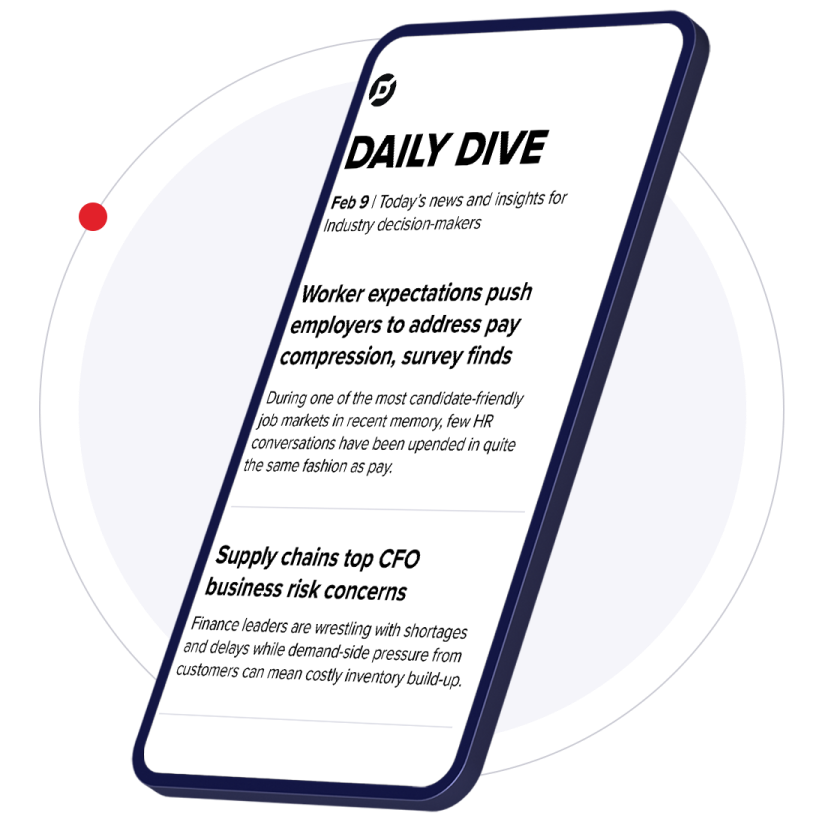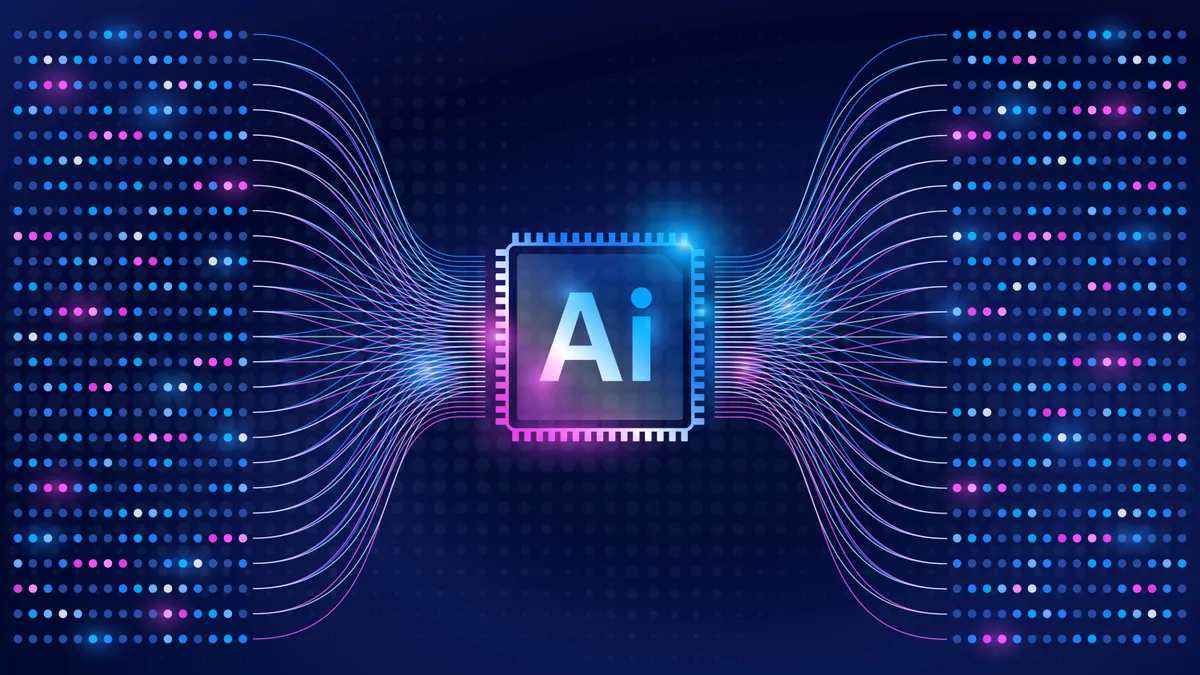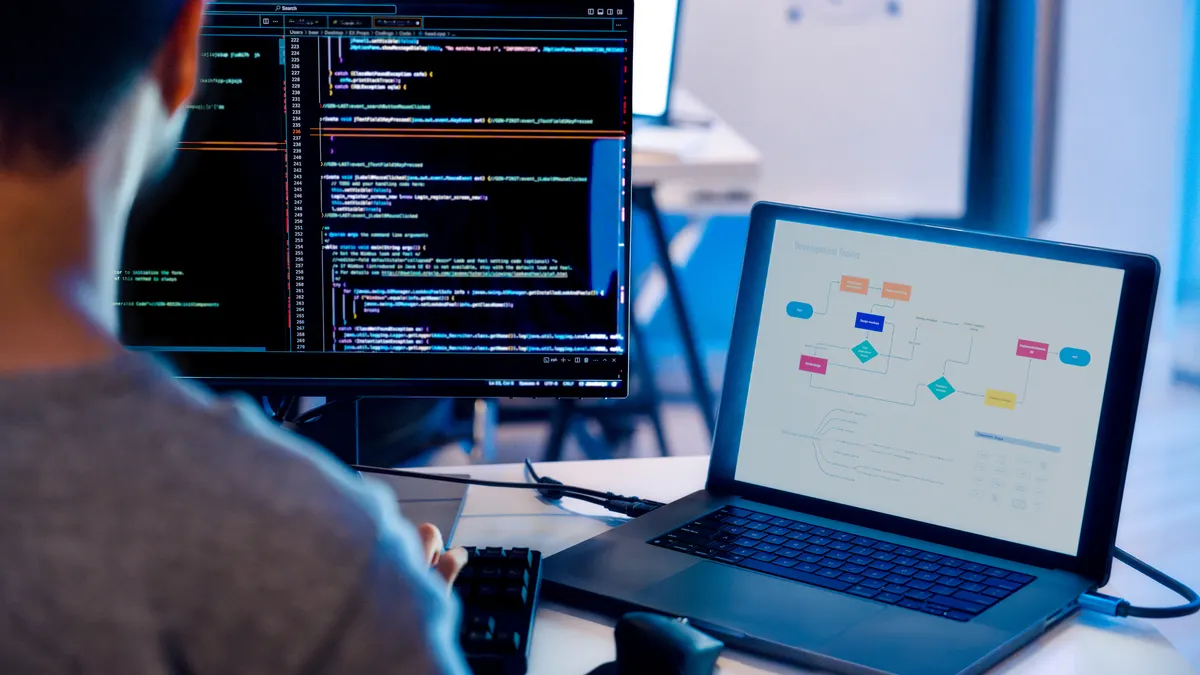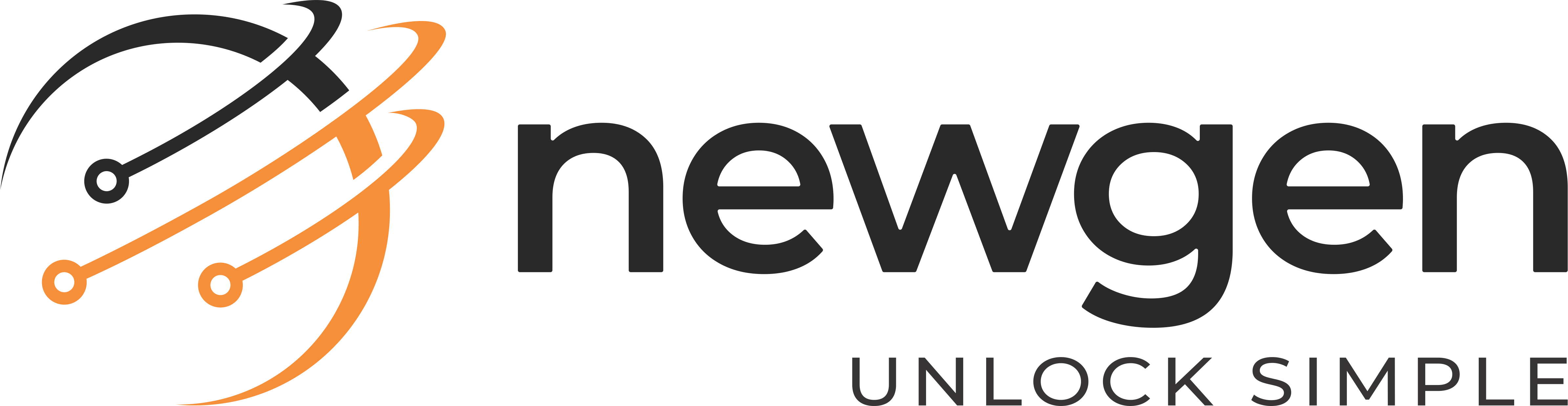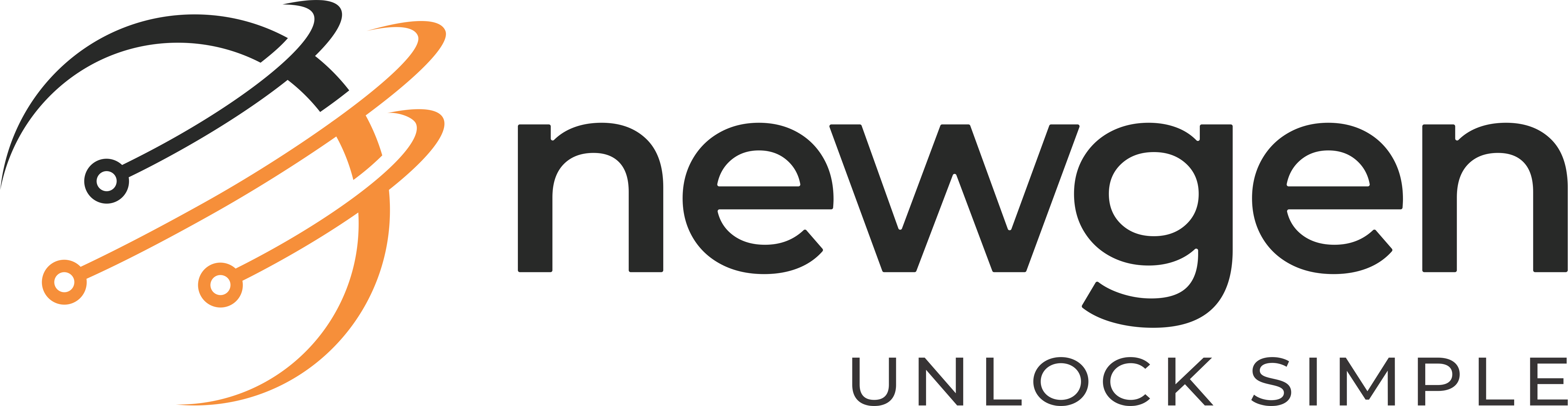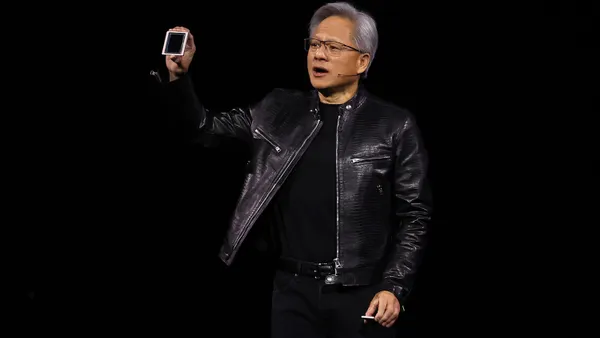Shifting to a new operating system was historically a painful undertaking for business leaders. IT organizations had to manually upgrade scores of machines, in a process that involved hard drives and physical mediums, such as CDs or even floppy disks.
But in the age of the cloud, an upgrade to Microsoft Windows 11 — the upcoming iteration of its flagship operating system — the migration process can require little more than a few clicks.
Despite the full number change, from Windows 10 to Windows 11, this migration will look different than past system changes. The upgrade to Windows 11 will feel closer to a Windows 10 update than a migration, according to Panos Panay, chief product officer, Windows and Devices at Microsoft.
But preparation is still required. Ahead of the upcoming migration to Windows 11 tech leaders can reevaluate how well Windows 10 is managed. The shift is also a reminder to test application compatibility before the upgrade and prepare to guide organizations through the user experience changes.
Previous OS migrations don't compare to the shift to Windows 11, according to Steve Kleynhans, research VP at Gartner.
"Those were fairly significant, major changes to the operating system that were likely to break an awful lot of things, or there was a fear that it would break a lot of things," Kleynhans said. "Windows 10 to Windows 11 is a much smaller, less risky update."
While the two products look different, they are essentially the same code with different user interfaces.
But that does not mean the migration is without complexity. Leaders must still follow the procedures they had in place for Windows 10 upgrades, test application compatibility and assist the workforce as it adapts to the user experience changes that Windows 11 supposes, according to Kleynhans.
Planning and assessing
Windows is widely accepted as the predominant operating system in the enterprise, despite recent gains by other products such as Apple's MacOS and Google's ChromeOS.
More than nine in every 10 PCs shipped last year accounting for 92% of all new PCs globally last year were Windows systems.
Windows' market share spans 73% of worldwide desktops, according to data from Statcounter. The next closest, Apple's OS, accounted for 15%.
Enterprise tech leaders take many factors into account when choosing systems for their IT. Total cost of ownership, access to skills and manageability are among the traits executives assess.
Outdated systems remain in the global computing ecosystem. Windows 7 accounts for 16% of desktops, according to Statcounter. There are close to 100 million computers still running the out-of-date operating system, according to one estimate. Microsoft shuttered support for that system in January.
In deploying systems migrations, executives need to start the process with planning and assessment of internal systems, according to Tony Guidi, SVP of strategic partnerships at IT consultancy Core BTS.
"If those aren't done well or ignored completely, you'll have more end-user disruption during the process," said Guidi.
In working with clients' migration projects, Core BTS tends to focus on minimizing risk of end user disruption, which means more planning and testing upfront to reduce the possibility of down time.
"If you're rolling out a new OS to legacy hardware, understanding what you have out there and where you can have limitations is critical," said Guidi.
Microsoft has promised applications running on Windows 10 will work on Windows 11, and put forth the App Assure service to assist customers with 150 or more users to solve compatibility issues for free.
For the enterprise, features of interest in Windows 11 include stricter default cybersecurity settings and deeper integrations with Microsoft's collaboration tool, Microsoft Teams.
The similarities between both systems also suggest there's no time-pressure element to deploy the upgrade, according to Kleynhans.
"Windows 10 continues to get security fixes for the foreseeable future, right beside Windows 11, and it will continue to be updated," said Kleynhans. "There's nothing that says you've got to rush out and do some big change next year, in a hurry. Rather, you can take your time, and you can plan carefully how and when you want to do this migration."
The new system launch from Microsoft can be an opportunity for tech leaders to ensure they are properly managing the previous version ahead of the migration.
"If you have a good process in place for installing the monthly updates, for dealing with the annual feature updates, for ensuring that that process runs smoothly, for deploying new machines with the most recent version of the OS... If you've got a good process for doing that, you'll find that rolling out Windows 11 will be pretty straightforward," Kleynhans said.