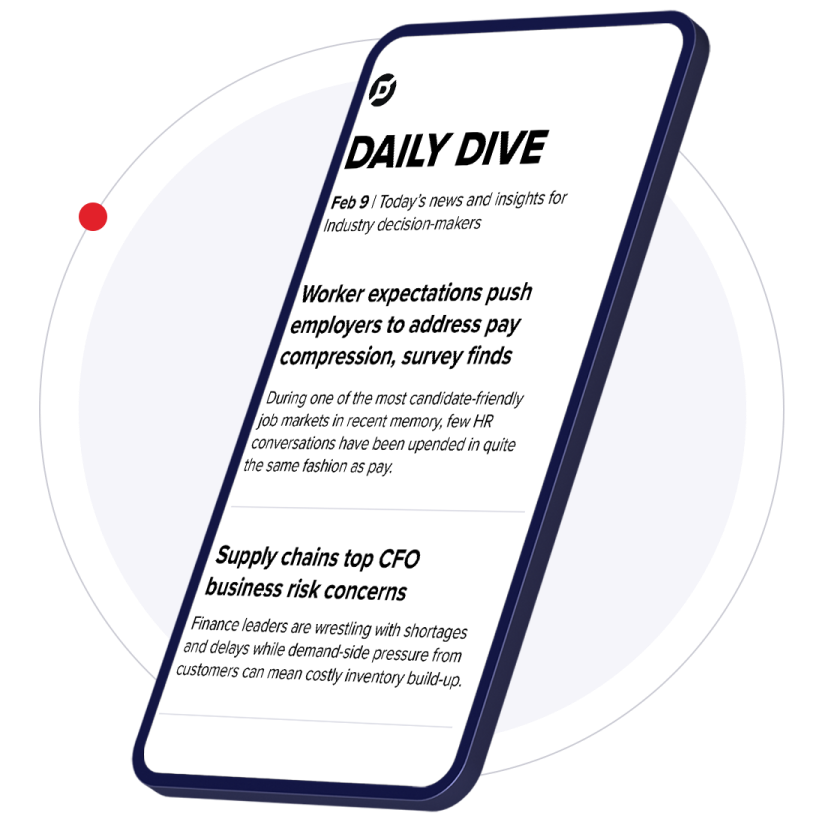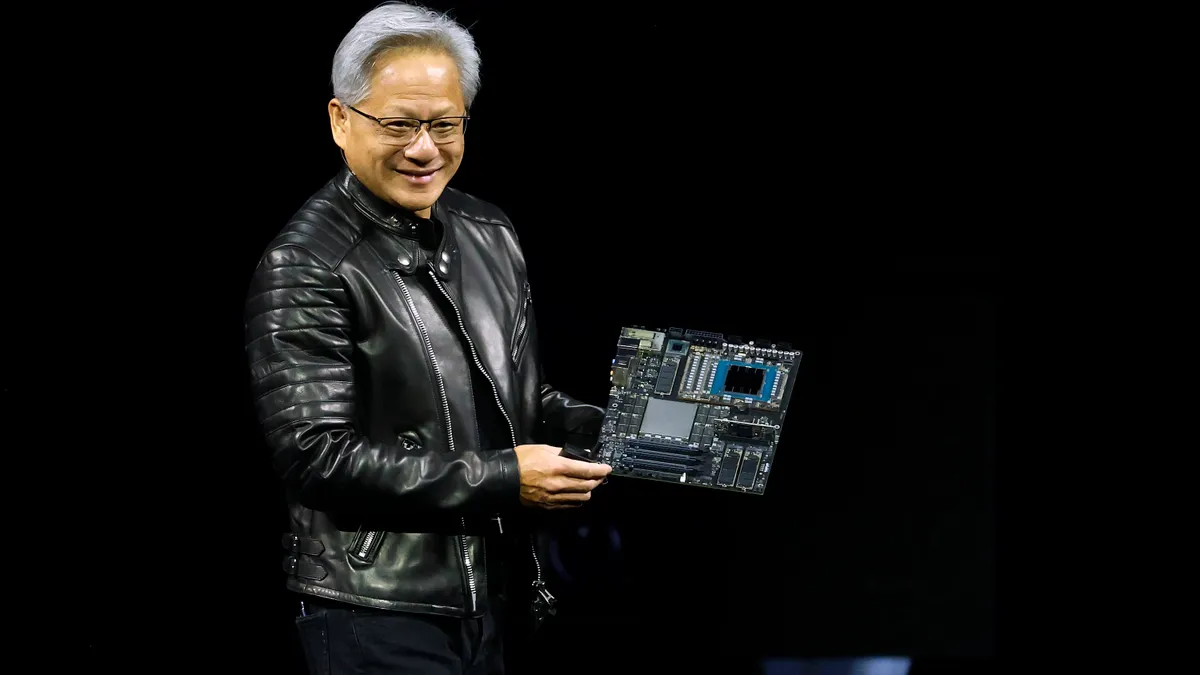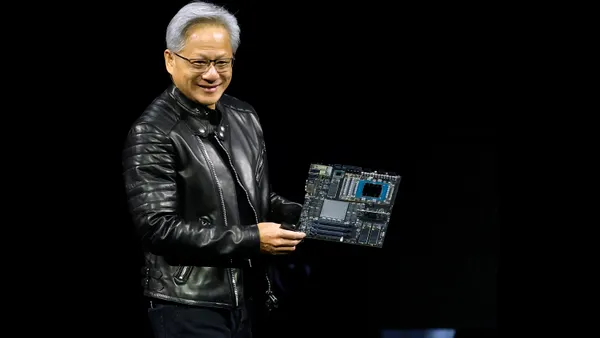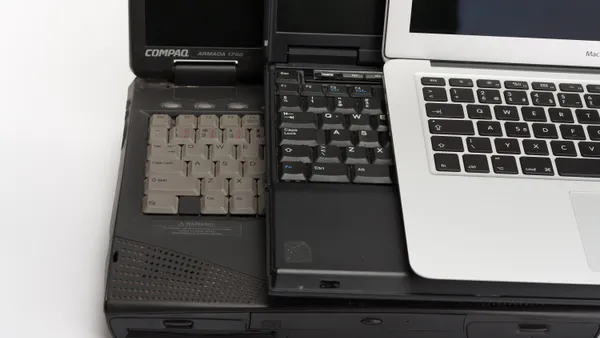The accessibility of video conferencing sustains remote work — but leadership's inability to set ground rules on its use undermines the tech tool's power.
Video conferencing can inhibit the ideas that grow from group collaboration, dubbed collective intelligence, as it disrupts audio cues and causes unequal contribution from all stakeholders, according to a study published in March.
As humans work together, they tend to mimic each other's way of speaking as a way to show they're attuned to what the other says. Prosodic synchrony captures elements of voice such as pitch, pace and tone that people use to communicate.
Despite videoconferencing nearly every day over the last year, IT departments and managers have the opportunity to improve best practices and enable better collaboration across the enterprise.
In most meetings, only 20% of employees actively listen and provide feedback in real time, 27% do other stuff only listening for their name and 26% try to pay attention but often zone out, according to an anonymous Blind survey of 4,600 users.
Difficulties paying attention while videoconferencing can cause the lack of synchronization that diminishes the quality of collaboration, according to Anita Williams Woolley, associate professor of organizational behavior and theory at Carnegie Mellon University. For example, notifications popping up in the corner of the screen during a conversation can distract a participant from the meeting at hand.
The tech itself can also interfere with users' ability to collaborate. Delays in the audio or misconfiguration of audio with video "are drawing attention away from just focusing on the content and the expression that the other person is trying to convey," Williams Woolley said.
Bad audio quality can make the speaker sound less intelligent, competent and likable as participants judge the content as better and more important when it comes from a platform with high audio quality.
Fortunately, there can be a simple fix to some of the technical difficulties. Williams Woolley recommends shutting off video and using only audio if strained bandwidth causes glitchy audio. Plus, not every meeting needs to be on video.
Getting the most out of available tools
Using remote work tools effectively is about shifting the mindset of individuals to embrace the technology available and setting good meeting best practices, according to Ronda Cilsick, Group VP and CIO at Deltek.
There's no reason to announce who's in attendance at a meeting when a list of participants is on the screen, Cilsick said, as an example. And virtual meetings can hinder collaboration because it takes longer to accomplish tasks.
Crafting an agenda, taking notes and only inviting those necessary to the meeting are all ways leaders can "have that alignment as you're going through the meeting, rather than getting to the end and realizing we didn't really come to any conclusions," Cilsick said.
Cilsick recommended several best practices for making virtual meetings run more smoothly:
-
Leveraging "do not disturb" mode to turn off notifications
-
Slotting in a virtual background
-
Disabling waiting rooms to encourage organic conversation
-
Toggling gallery or speaker view depending on what serves the meeting better
If disruption occurs in the midst of a meeting, team members can rectify the situation by reengaging coworkers cut off by technical difficulties, Williams Woolley said. Rewind and revisit the topic so that everyone in the call has a chance to hear and share ideas to improve collective intelligence.
"Even a fairly short, but somewhat structured approach to getting everybody talking and making sure everybody knows what the other team members bring to the table can set the tone and the ground rules for interacting so that it's not dominated by one or a few people," Williams Woolley said.
Establishing these ground rules and norms usually falls on the manager to engage every member of the conversation in the moment.
Streamlining the tech to minimize difficulties
IT teams can help by acquiring the tools for successful video conferencing. Built-in microphones can come with poor audio quality, for example, and IT can supply external microphones and speakers for added clarity, Williams Woolley said.
To minimize disruption, default settings can be set to snooze incoming notifications as soon as a meeting begins.
One way to overcome the cognitive intelligence hiccups associated with video meetings is to get rid of them all together. With so many asynchronous ways to connect — instant messaging, emails and more — the call isn't always necessary.
"I've seen an uptick, at least in our organization, of leveraging those asynchronous technologies to be able to collaborate offline, and then maybe accomplish something faster or with fewer meetings," Cilsick said.
Asynchronous feedback can help teams address further pain points and check-in on how the meeting format serves the group, according to Ian Tien, CEO at Mattermost. Everyone has the chance to submit insights, whether it's on agenda items from the meeting or the quality of the audio, "to catch any blind spots and catch anyone who's maybe not being fully served by that meeting."
IT's role in facilitating better collaboration is to ensure that employees have all the tools available for different forms of virtual communication. "It's our job to make sure that not only that we find the right tools [and] we implement them, but also help the organization with the training, the change management around these tools," Cilsick said.
But IT isn't in every meeting observing frustrations. Implementing change agents throughout business units to report back to IT on what needs improvement and incentivizing employees to report collaboration issues can help IT enable effective tools, according to Cilsick.
As companies consider fostering a hybrid work environment post-pandemic, in-person and virtual collaboration could become trickier.
"When you have people in a meeting some of them are in the room and some that are outside the room, it doesn't work," Tien said of the Mattermost's experience with hybrid work. Facial expressions, side conversations and other aspects of collaboration can't be fully captured, leaving some members of the team at a disadvantage.
For businesses trying to make hybrid work happen, Tien recommends asking everyone to take meetings remotely. Instead of half in-person and half remote, everyone should go digital to foster an accessible meeting for all.